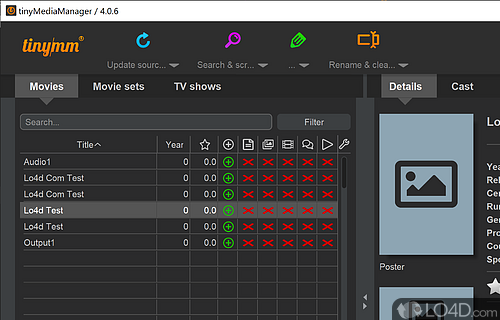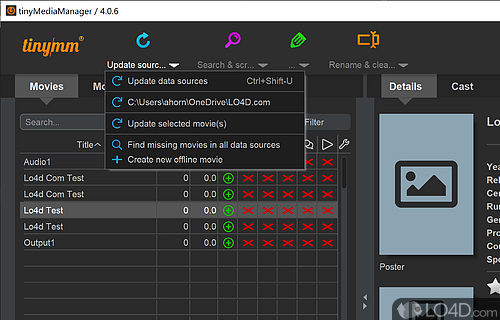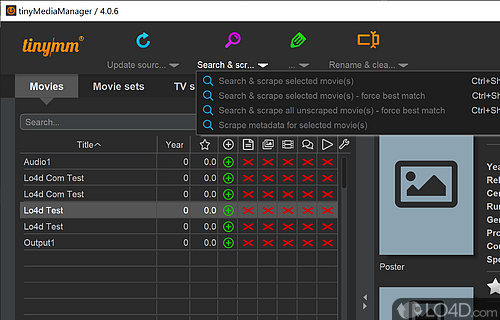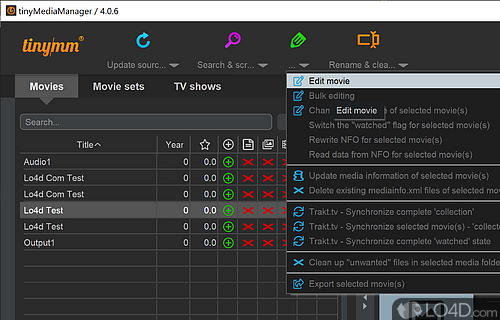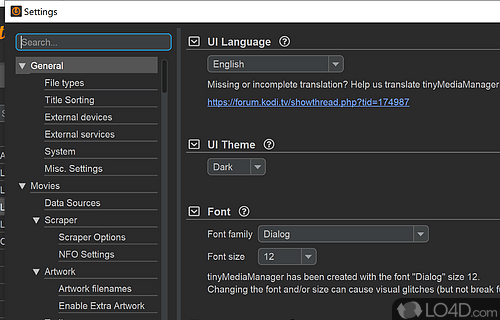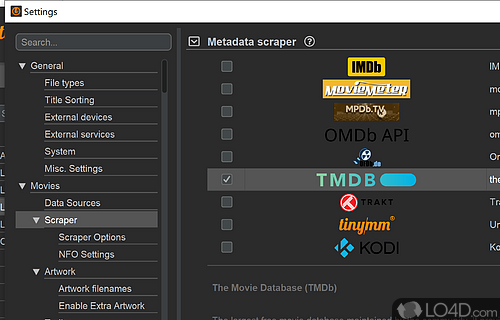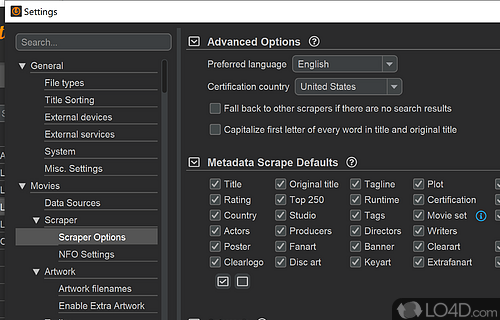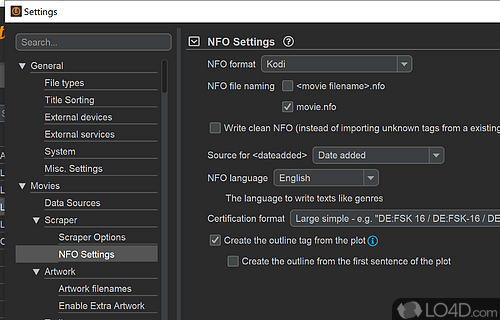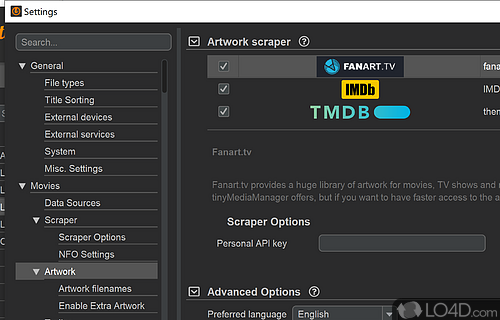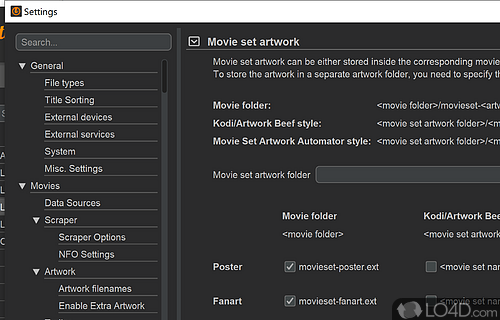Keep movies, TV shows and other video files organized with this cataloging software which can access and scrape data from online sources such as IMDB, TMDB and MovieMeter.
Movie enthusiasts have always kept their favorite titles in personal collections, and despite the popularity of streaming services, it is still common to find those who prefer to keep their movies stored locally. For them, bitrate concerns are legitimate, and the allure of physical media, even if on the decline, remains as strong as ever.
If you too happen to have a collection of movies stored on internal or external drives, you'll know that managing them can be quite the task. But tinyMediaManager is here to make it all easier for you. The software offers a comprehensive range of scraping and editing functions that can help you thoroughly organize your movies and TV shows.
Despite its name, tinyMediaManager is far more than just a basic media management tool. And while it may take some time to get set up, once you become familiar with its functions, it's hard not to see why it's such a valuable resource.
The interface has a functional, albeit somewhat minimal look, and most of the options are nested in menus and submenus. Once you've added your source folders, the program will recognize all the media files under the Movies and TV shows tabs. From there, you can organize and group everything, using the Search & Scrape feature to look up information about your chosen titles and update the information panel.
tinyMediaManager uses themoviedb.org to scrape data about the movies, pulling information on everything from the original title, cast, plot, release date, and genre, all the way to its banner, user rating, and certification. This makes it feel like an intricate database of all your film collection.
The software also includes enhanced editing capabilities, which open up even more doors for particularization. You can edit multiple films at a time, re-fetch the IMDb rating for any of your chosen movies, update the media information, as well as find movie sets for the selected titles. This feature allows you to group movies based on specific criteria, like all the movies taking place in the Lord of the Rings universe, for instance.
All in all, if you want to organize your movie collection and enjoy a more streamlined viewing experience, tinyMediaManager is definitely worth checking out. Its user-friendly functions make managing your titles a breeze, making the process well worth your time.
Features of tinyMediaManager
- Automation: Automate the management of your media library with powerful scripts.
- Media Backup: Automatically backup your media files to a remote server or cloud storage.
- Media Player Support: Supports a variety of media players for playback including VLC, Windows Media Player and more.
- Media Tagging: Automatically tag your media files with its associated metadata for faster access and better organization.
- Movie Management: Manage all your movies with the powerful library. Automatically download movie information, artwork, trailers and more.
- Music Management: Manage all your music with the powerful library. Automatically download album art, artist information and more.
- Remote Control: Control the media youâre playing from your mobile device, laptop or tablet.
- TV Show Management: Manage your TV show library with ease. Automatically download TV show information, artwork and more.
Compatibility and License
Is tinyMediaManager free?
As tinyMediaManager is released under the Apache License v2.0 for Windows from cataloging software, you are not required to pay a penny for this software. In fact, you're free to make copies, distribute it and for those that are technically inclined, view and edit the source code. Feel free to share it with friends.
What version of Windows can tinyMediaManager run on?
tinyMediaManager can be used on a computer running Windows 11 or Windows 10. Previous versions of the OS shouldn't be a problem with Windows 8 and Windows 7 having been tested. It comes in both 32-bit and 64-bit downloads.
Filed under:
- tinyMediaManager Download
- Free Cataloging Software
- Open source and GPL software
- Movie Collection Organizing Software